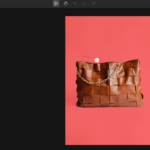
Exploring Affinity: What It Means for Designers Today

Table of Contents
ToggleIntroduction
The word ‘Affinity’ is one of the most talked about words of 2025 in the creative world. Since the day Canva announced its new AI-powered visual suite with Affinity integration, designers have been on fire with the talk. I remember the first time I learned the news – my design chat groups with excitement and concern at the same time. So, what is Affinity really, and why does it spark so much interest? Let’s see.
What Is Affinity?
The beginning of Affinity was just a trio of the creative tools — Designer, Photo, and Publisher. Each one was different. Designer was used for vector graphics, Photo mimicked Photoshop, and Publisher was for layouts. All three together could create professional looking work at a fraction of the cost.
Presently, Affinity has transformed into one suite of interconnected applications. The integration by Canva is aimed at providing users with seamless access to all functionalities under one roof. In other words, the users are spared from jumping from one software to another to complete their tasks. All tasks, from photo editing to poster creation, can be done in one place.
Why Canva Acquired Affinity
We all know the truth, don’t we? Canva has always been the tool of choice when it comes to fast and simple design works. But the likes of Affinity have always been in favor of professional users as they offer more flexibility. This is a situation that Canva decided to use to its advantage.
Canva’s adoption of Affinity means that it is now a tool that can be used by both casual and professional designers. The decision also gives the users a chance to access high-level editing features while still experiencing the simplicity that Canva is known for. It’s clever, isn’t it?
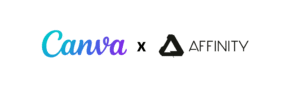
Key Features of the New Affinity
On my own attempt with the latest version, I came across several features that were quite thrilling. Here are some of the points that I found noteworthy:
1. All-in-One Design Power
Affinity is a platform where you can create, modify, and publish your work. There is no necessity for different applications to carry out the work. The whole thing is adequately connected and natural.
2. AI Integration
AI tools main tasks have become the removal of the background, the cleaning of the image, and the offering of the layout suggestion. The background tool with which I was involved performed the job in a few moments. What is more, the best part of it is that it is done quite naturally and does not result in the losing of the flow of your design.
3. Seamless Canva Connection
In case you are using Canva for quick sharing or team liaisons, this modification will be like a wish come true. There is a very simple way in which you can show your Affinity project to Canva and then keep your work online.
4. Free and Premium Versions
You will be given an ample amount of stuff to do in the free version. In case you require advanced AI or pro templates, you may decide to upgrade to a higher version at any time. Your needs will determine your flexibility.
5. Education and Nonprofit Access
Students, teachers, and nonprofits are the ones who can use Affinity without paying. This is a massive success for learning and community creativity.
My Personal Take on Affinity
The first time I opened Affinity post the update, to be honest, I was a bit lost. The new layout looked brand new but it was not my usual one. After a few minutes, however, I changed my mind and liked it.
The transition from photo editing to page design was very smooth. It was like having Photoshop, Illustrator, and InDesign — all in one package, but neat and tidy. I created a social media post, imported it into Canva, and published it in a matter of minutes. The whole process was not only seamless but also surprisingly enjoyable.
Though, the truth is not everything is flawless. Some of the advanced AI features are available only if you have a premium account. Besides, there are a few longtime users who miss the old standalone style. However, in my opinion, it is a fair exchange if we consider what is made available for free.
Why Affinity Matters to Creators
Creators of today include everyone from influencers to students. Content creation has become their common activity. With the help of tools like Affinity, the task becomes much simpler. The tool provides beginners with a professional platform that becomes a means of their learning, while experts are free to create without any restrictions.
What is more, the best of it is that the tool is easy to reach. One does not have to possess an expensive subscription to be able to come up with an amazing design. For a lot of people, Affinity is the means that links creativity and affordability.
Tips to Get Started
In case you have the desire to experiment with Affinity, the following steps would be your guide:
- Get the Affinity suite from the official website of Canva.
- Start with a small project – maybe editing a photo or creating a logo.
- Make use of the AI tools, but do not rush through it.
- Play around with the blending of text, shapes, and images.
- In case you are a user of Canva, try to link your accounts for better convenience.
By taking small steps, you will be able to master it in no time.
Conclusion
In brief, Affinity has made a big transformation on its way. It has changed from a standalone design suite to a powerful tool, which is a part of the Canva ecosystem, and is now a one-stop-shop for creative needs. It provides the right mix of control, creativity, and collaboration to beginner as well as professional users.
As a matter of fact, I consider Affinity as the next generation of design — intelligent, available, and user-friendly. So, why not give it a shot? Maybe, you will find your new creative companion sooner than you think.
Also Read:- Nothing Phone 3a Lite – The Perfect Blend of Style and Function
I am Tech Tobi — the Editor & Admin of Tech Radar Hub, Blogger, and Senior SEO Analyst. My passion is simplifying tech and SEO by giving real, easy-to-understand insights that readers can use to stay ahead. Off the hook of work, I might be found discovering the newest tech updates for you to keep upto date.







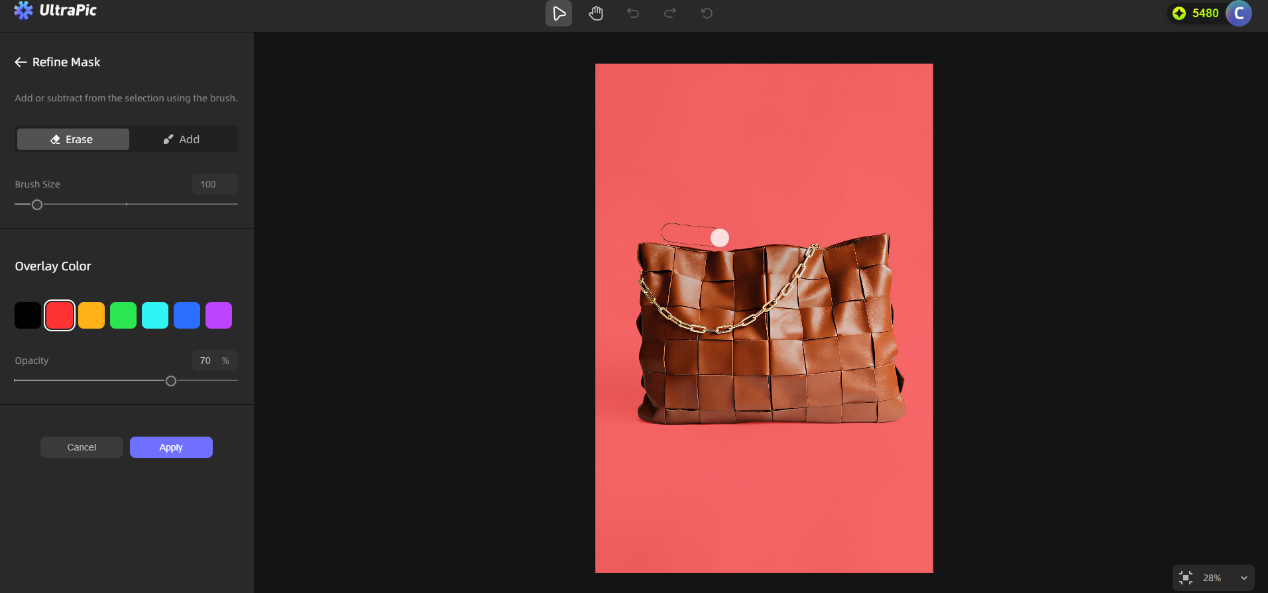

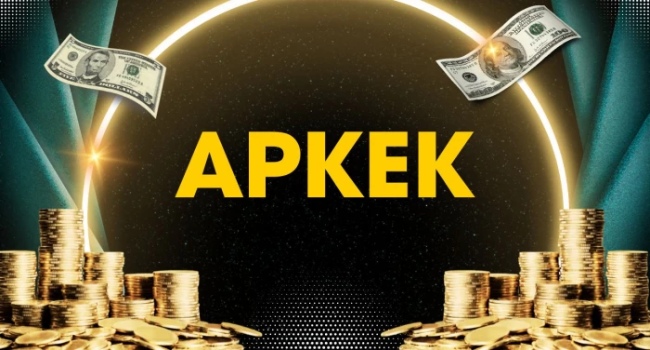


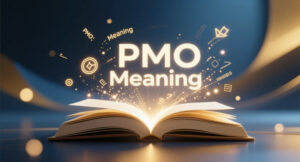
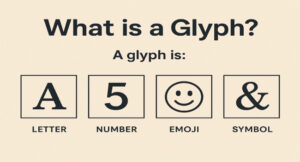
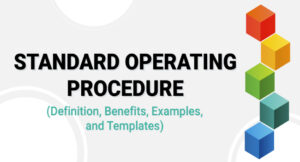

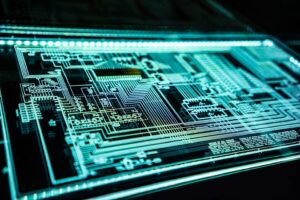
Post Comment