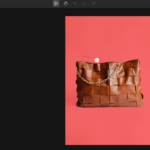
When to Expect iOS 26.1 and What to Expect in the Update

Table of Contents
ToggleIntroduction
Hey guys! Do you remember the launch of the iOS 26 system and how exciting it was? Well, the new iOS 26.1 release date is coming up, so get ready for the first significant point update. It is as if Apple was just polishing up the new Liquid Glass look and already they are bringing essential changes and new features based on the users’ reviews. So let’s see when this update will be available to you and what interesting new features you will have!
When Will I Get iOS 26.1? Breaking Down the Release Date
Do you know the way Apple likes their sequences? Generally, the very first major update (the x.1 version) drops roughly a month or so after the main September release. Therefore, from all recent years, we can quite accurately predict that the official iOS 26.1 release date is anticipated in the first days of November 2025.
There were rumors and industry talks that the release could be either on Monday, November 3rd or Tuesday, November 4th. Apple usually schedules these updates for the beginning of the week. The fact that the Release Candidate (RC) version, which is almost the final beta, was released recently, is a clear indication that the public launch will follow soon. I, for one, will have a reminder set for the first week of November! You definitely cannot afford to be missing it, as the update is meant to fix some minor issues with which we were struggling in the first version of iOS 26.

Addressing the Liquid Glass Design: The Big Fix in iOS 26.1
It’s true that the new Liquid Glass interface in iOS 26 was quite futuristic, but sometimes the text was difficult to read. I had to force my eyes to some of the more transparent areas of the menu. Apple responded! The most important adjustment of iOS 26.1 is a fixing of the problem.
A New Toggle for Liquid Glass
The update brings with it a brand new setting under Display & Brightness which allows the user to have control. At present, one can toggle the system-wide visual effect between two alternatives:
- Clear: This is the original, highly transparent Liquid Glass look.
- Tinted: The newly introduced option raises the opacity and contrast of buttons and menus. It makes the text much clearer without losing the modern feel.
This tiny adjustment of the next iOS version means a lot in terms of usability on a daily basis. In any case, I will be definitely changing to ‘Tinted’ as soon as I have downloaded iOS 26.1 – there will be a considerable difference!

Fixing Accidental Camera Launches: A User-Requested Feature
Have you ever had your iPhone in such a way that the Camera app gets opened randomly, like in your pocket or bag? I know! Mine has! It is one of those little things that are happening quite often but still very frustrating. iOS 26.1 is the solution.
Disabling the Lock Screen Camera Swipe
A new switch is introduced in the Settings app by Camera. It permits you to disable the “Lock Screen Swipe to Open Camera” action” completely”. Honestly, this simple little thing has been on my list of desired things for a very long time. Just this one change in the new iOS version makes the waiting time for this new iOS version worthwhile, thus, saving from battery drain and also throwing away those photos that were taken accidentally in your pocket.

Smarter Alarms and Better Music Controls in the Latest iOS
Quality-of-life improvements, little as they might be, have the power to change your daily routine in a significant way and that is exactly what a few of such things brought by the latest iOS 26.1 are.
“Slide to Stop” Alarms
Have you ever in the morning during the time that the alarm is ringing involuntarily pressed the ‘Stop’ button instead of the ‘Snooze’ one? The alarm dismissal method in iOS 26 has been altered by Apple; however, some people think that it is too easy to tap the Stop button. Consequently, iOS 26.1 changes the ‘Stop’ button to a more deliberate “slide to stop” option that requires the user to be somewhat awake in order to disable the morning alarm. There is only a tiny but very clever and almost imperceptible change in this situation here.
Swipe Gestures in Apple Music
Music lovers will find that a lot of their work in the area of playing and managing their tracks has been simplified. The user is now allowed to swipe left or right on the MiniPlayer which is at the bottom of the Apple Music app in order to skip or go back to a track. It is a very natural gesture and thus facilitates the user in the situation of multitasking with music playback.
Security and Global Updates with iOS 26.1
Apart from interface modifications, the iOS 26.1 release date is bringing to the table some very important under-the-hood changes as well.
Background Security Improvements
Apple is transitioning from the old Rapid Security Response system to a new one, called Background Security Improvements. This new feature, which can be located under Privacy & Security, will be doing the heavy lifting when it comes to security updates, as it will not only download but also install security patches automatically, without requiring the user to manually check the situation or restart the device. It means that your iPhone will always be equipped with the best possible defense against the latest threats without you needing to make any effort.

Apple Intelligence Language Expansion
So, the last but not least announcement is the one concerning our global friends. Apple is broadening the support for Apple Intelligence by adding eight new languages and AirPods Live Translation is now supporting Japanese, Korean, Italian, and a few more! The expanded language support is really the smart features of the new iOS become approachable to a wider user base.
To wrap it up
iOS 26.1 is not a complete overhaul like iOS 26 but it is still an important update. It makes the experience with the new device better, provides solutions to the most frequent annoyances and enhances security hence, making your iPhone faster, easier to understand, and more dependable. So be ready to tap ‘Install’ early November!
Also Read:- Apple hits all-time revenue record in India on iPhone 17 surge
I am Tech Tobi — the Editor & Admin of Tech Radar Hub, Blogger, and Senior SEO Analyst. My passion is simplifying tech and SEO by giving real, easy-to-understand insights that readers can use to stay ahead. Off the hook of work, I might be found discovering the newest tech updates for you to keep upto date.












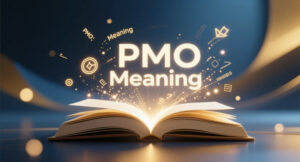
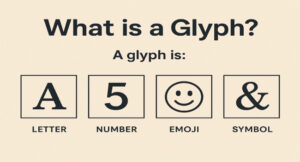
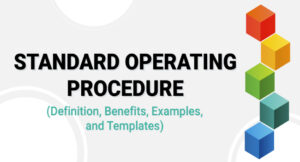

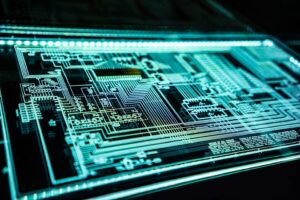
Post Comment